Instructions for Completing the New Non-senate Recruitment Set-up Form
The information included in this page is designed to instruct the hiring unit on how to complete the Non-senate Recruitment Set-up Form, which is the first of the two required documents of the non-senate position approval packet (the second document is the Non-senate Applicants Screening Criteria Worksheet).
In October 2022, the non-senate recruitment set-up form was revised to consolidate the previous packet's template flyer and recruitment set-up form and the instructions below have been updated accordingly.
You can download the non-senate position approval packet from the APO's Forms web page (see the section titled Recruitment Forms).
If this is your first recruitment, or some time has passed since you last conducted a recruitment, we suggest that you review our campus' current list of academic recruitments on the UCSC Recruit Open Positions web page. Reviewing current job postings will likely provide you valuable examples and context to the instructions provided here.
To avoid a frustrating recruitment experience, please take the time to review these instructions and revisit them whenever you need to launch a recruitment. Keep in mind that once a recruitment goes live, and in most cases, the Recruit system will prohibit changes being made to the recruitment. If a unit wants to revise aspects of the recruitment once it is visible to the public, in most cases, the APO will need to close the existing recruitment and open a new, revised recruitment
Additionally, you will not be able to deviate from the advertised position when it is time to hire your selected candidate(s). For example, your selected candidate cannot be appointed to a position that is at a greater or lesser percentage than what was advertised, your selected candidate cannot be appointed to a rank that was not advertised, your selected candidate’ initial appointment cannot be longer or shorter than the advertised duration, etc.
We hope these instructions help ensure that your recruitment is successful. If you have feedback on how our instructions can be improved, please do not hesitate to provide us your feedback at apo@ucsc.edu.
Table of Contents
Quickly access instructions for a specific section of the recruitment set-up form by clicking on the corresponding link below.
- Supervision (includes name of supervisor and number of hires)
- Details (includes title of position/working title, department/hiring unit, contact information, web links, and dates)
- Position (includes job location, salary, anticipated start date, position duration, percent time, rank/s, and title code/s)
- Research Titles Covered by the RA Unit (includes questions required for recruitments for represented research titles)
- Potential for Noticing Bargaining Unit (includes questions required for all recruitments)
- Qualifications (includes basic qualifications)
- Description (includes position description)
- Application Requirements (includes references and documents, including default documents and custom documents)
- Diversity (fields of study)
- Advertisements (includes outreach methods/sources/venues)
- Search Committee (includes committee chair and other committee reviewers)
- Immigration Status Sponsorship
- Section to be Completed by Division
Details that will display in the job posting include the annotation, will display in ad.
SUPERVISION- will display in ad
Name of Supervisor
In the recruitment set-up form, provide the name of the individual who will supervise the recruitment’s position(s). The supervisor must be a UCSC non-student, academic appointee. Staff employees cannot supervise academic employees and there are no exceptions to this policy.
Furthermore, the supervisor must hold an academic title that can supervise the position being recruited. For example, it is permissible for an associate researcher to supervise an appointee to the Specialist title series, but it is not permissible for an associate researcher to supervise a unit 18 appointee or an appointee to the Adjunct Professor series.
If you are unsure if the proposed supervisor can supervise the academic title of the position being recruited, please consult with your division’s academic personnel team.
Number of Anticipated Hires
In the recruitment set-up form, enter the number of vacancies the recruitment aims to fill by selecting the applicable option. If there is a likelihood that you might hire multiple candidates to the same advertised position, then provide the possible range of hires.
Return to the Table of Contents
DETAILS- will display in ad
General Information
Title of Position
In the recruitment set-up form, list the position's title as you would like it to appear in the job posting. In other words, provide a title that is more descriptive than the official academic title. For example, your recruitment may be for a junior specialist, but the position's title could be Stem Cell Bioinformatician. Providing a descriptive title for the position can help you attract a larger applicant pool of qualified job seekers.
Department
In the recruitment set-up form, list your academic department, college, or Organized Research Unit (ORU).
When the APO creates your search in the Recruit system, the department drop-down menu only includes divisions, departments, colleges, and ORU's. Therefore, if you are a faculty PI recruiting for your research group or lab, list your academic department, if you are recruiting for your ORU, list your ORU.
Return to the Table of Contents
CONTACT INFORMATION
Faculty and Staff Contact
The individual who serves as the Faculty and Staff Contact must be able to answer questions from the division and the APO when these units are completing their review of your position approval packet.
Additionally, prior to a recruitment going live, the APO will email the recruitment's Search Plan and Draft Applicants’ Screening Criteria to the Faculty and Staff contact who must review the documents for accuracy. This step is critical, and it is designed to ensure that the recruitment's configuration and the information that will be advertised to the public are correct. Keep in mind that the information is entered into Recruit manually, so there is room for mistakes to be made.
For non-senate recruitments, it varies as to who fills this role: for units with limited staffing support, it is the search committee chair and for units with available staffing support, it is the hiring unit's Recruit Analyst (defined below).
In the recruitment set-up form, provide the name and UCSC email address of the person who will serve as the faculty and staff contact.
Public Contact
In the recruitment set-up form, provide the name and UCSC email address that you want to display in the Recruit's system-generated emails that are sent to applicants and references (i.e., individuals who will provide confidential letters).
In the Name field, you can provide a generic name (e.g., Bioinformatician Search Committee) or the name of a specific UCSC employee. In the Email Address field, you can provide a UCSC mailing list (e.g., immunology.recruitment@ucsc.edu) or a UCSC employee’s email address.
Recruit sends the following system-generated emails on behalf of the recruitment's Public Contact:
- Emails are sent to references thanking them for submitting their confidential letters of recommendation.
- Emails are sent to applicants confirming when they have created their application and to remind them to complete the diversity survey.
HELP Contact- will display in ad
Applicant inquiries are forwarded to the email address provided in this field of the recruitment set-up form. You have the option to provide a UCSC mailing list (e.g., immunology.recruitment@ucsc.edu) or a UCSC employee’s email address.
In Recruit, there are two different links that applicants can click on to submit an email inquiry to the recruitment's Help Contact.
- In the job posting (see Help Contact).
- In the individual's application- once an individual initiates an application for a recruitment, they can click on the Contact Us link to submit an inquiry.
Recruit Analyst
In Recruit, only staff appointees can serve as Recruit Analysts and some actions in Recruit can only be completed by recruit analysts.
Department managers and college academic managers are automatically set up in the system as recruit analysts, but some units have assigned other department staff to this role as well (e.g., department assistants, undergraduate or graduate advisors, etc.).
Before your position approval packet is submitted to your division, please consult with your department manager/ college academic manager/ ORU’s AHR administrative officer, to determine if they or another staff member in the home unit will serve as the recruit analyst.
On the slight chance your recruitment will be run through your division (e.g., research groups and/or programs that are housed in an academic division rather than a department), please consult with your division's academic personnel team to determine who will serve as the recruit analyst.
In the recruitment set-up form, provide the name and UCSC email address of the staff member who will serve as the recruit analyst.
Web Page(s)- will display in ad
At a minimum, your job posting should provide a link to your home department’s website. However, if your research group or program has a website, your job posting should include that information as well. The more information you can provide potential applicants in your job posting, the better.
In the recruitment set-up form, in the Label field provide the name of the department, research group, or program and enter the web page's URL in the corresponding field.
Return to the Table of Contents
DATES- will display in ad
The recruitment period is the time in which individuals can apply to a recruitment. To provide the hiring unit ample time to identify a candidate for the position, non-senate recruitments can have a maximum recruitment period of one year.
Non-senate recruitments are set up with an Initial Review Date (IRD)/Open Until Filled configuration. This configuration includes an open date, IRD, final date, and subsequent review dates (optional).
Open Date
The Open Date is when the recruitment goes live and can be viewed by the public on Recruit's Open Positions web page and it is the first day that applications can be submitted.
In the recruitment set-up form, you can select the Default: ASAP option, if you want the recruitment to open as soon as possible or you can select the Custom: enter date option and provide your proposed open date in the corresponding field. Generally speaking, units select the default option.
As a reminder, your non-senate position approval packet must be submitted to your division a minimum of four weeks prior to your recruitment going live. There is no guarantee that your recruitment will go live within four weeks of submitting your packet, but completing the packet's documents in accordance with the instructions provided by APO will certainly improve your chances.
Initial Review Date (IRD)
The IRD is the initial application deadline. Applicants have until 11:59PM PST of the IRD to submit their application. At midnight, all complete applications are permanently locked (thereby preventing applicants from making further changes to their applications). It is at this point in time that the applications become visible to the search committee.
Applications will continue to be accepted after the IRD, but they will not be visible to the committee. The search committee can only consider applications completed after the IRD if a subsequent review date is added to the recruitment by the APO. For more information on this process, see the following section titled, Subsequent Review Dates.
In the recruitment set-up form, you can select the Default: 30 days after the recruitment's open date or you can select the Custom: enter IRD option and provide your proposed IRD in the corresponding field. Generally speaking, units select the default option.
If you elect to request a custom IRD, be aware that your recruitment must provide a minimum application period (i.e., the time from when the recruitment opens to the IRD), which for non-senate recruitments is thirty calendar days. Additionally, the IRD must occur during the standard workweek (Monday - Friday). If a unit wants to provide an initial application period that is longer than 30 calendar days (e.g., the unit wants more time to advertise the position and conduct outreach), then selecting the Custom: enter IRD option makes sense.
Final Date
The Final Date is the last day the recruitment can be viewed by the public on Recruit's Open Positions web page and it is the last day that applications will be accepted. Applicants have until 11:59PM PST of the final date to submit their complete applications.
In the recruitment set-up form, you can select the Default: One year after the open date (maximum duration) or you can select the Custom: enter date option and provide your proposed final date in the corresponding field. Generally speaking, units select the default option, so they have ample time to fill their position.
Keep in mind that if you do not identify a proposed candidate on or before your recruitment's final date, you will need to submit a new position approval packet should you wish to continue recruiting for the position. However, if the position is filled before the final date, you can request that your recruitment be closed at that time. We strongly encourage you to err on the side of caution and select the default option, since it will provide you the most time and flexibility.
ADDITIONAL INFORMATION FOR THE IRD/OPEN UNTIL FILLED CONFIGURATION
Subsequent Review Dates
The form does not include a subsequent review date field. The information here is simply to inform you the purpose of subsequent review dates and how they impact applications completed after the IRD.
As previously mentioned, the IRD/Open until filled configuration allows applications to be submitted after the IRD, but they are not visible to the search committee and as a result, the committee is not obligated to consider them.
Any time after the IRD has passed, the committee chair can request a new review date. When a recruitment is updated with a new review date, applications completed by 11:59PM PST of the new review date are permanently locked and become visible to the committee. Without exception, the committee must evaluate all of the applications completed by the new review date.
There is no limit on the number of subsequent review dates that a committee chair can request. The only limitation is that they must occur prior to the recruitment's final date. To request an additional review date, the search committee chair or the recruit analyst email their request to the division's academic personnel team. Provided the division approves the additional review date, the request will be forwarded to the APO, which will update the recruitment with the new application deadline.
The Review Date's Impact on Applications
As previously mentioned, once a complete application is submitted by the IRD or a subsequent review date, without exception, the application is permanently locked, which prevents the applicant from making any changes to their application. However, applicants with locked applications are still able to complete the following actions:
- The applicant can trigger the system-generated email that reminds the reference to submit their confidential letter of recommendation (provided the applicant triggered the initial request to the reference prior to the IRD).
- The applicant can complete the system's diversity survey.
Return to the Table of Contents
POSITION
Job Location- will display in ad
The job location is where the incumbent will perform the duties of the position.
In the recruitment set-up form, you can select the Default: Santa Cruz, California option or you can select the Custom Location option and enter the correct town and U.S. state in the corresponding field.
Salary- will display in ad
Effective January 1, 2023, all job postings must include the recruitment's budgeted salary or salary range. In the recruitment set-up form, you will first provide the budgeted salary or salary range for the recruitment. You will then indicate if you would like the job posting to also include a link to the current UCSC Salary Scales. If you opt to include the URL, APO will enter the title of the salary scale the public should refer to when they access the UCSC Salary Scales.
Additional requirement for Postdoctoral Scholar/Scientist recruitments: If your funding restricts you from appointing a selected candidate to any of the annual salary/stipend’s five experience levels (see the current UCSC Salary Scales), your flyer must list the maximum annual salary/stipend that your funding allows.
Anticipated Start Date- will display in ad
The anticipated start date is when the incumbent is expected to start the position.
In the recruitment set-up form, you can select the Default: As soon as possible after initial review of applications option, or you can select the custom option and provide the anticipated start date in the corresponding field.
For non-senate recruitments, the recommended practice is to select the default option if you do not have a firm start date. However, you can also use custom language such as, As soon as March 1, 2023, which would provide applicants a better understanding of when you hope to have the position filled, but it still provides you some flexibility if you have to slightly postpone the anticipated start date. For example, you might receive a large applicant pool and reviewing the applications and conducting the interviews may take longer than what was expected originally.
Position Duration- will display in ad
The position duration is the duration of the incumbent’s initial term appointment to the advertised position.
In the recruitment set-up form, select one of the standard options (one, two, or three years). If necessary, select the Other option and provide the custom duration for the initial appointment in the field provided.
If the title series being recruited is a represented title series, then the initial appointment’s duration, must conform with the title series' bargaining unit contract when one exists (access links to the current bargaining contracts at the APO’s Policy web page). If you have questions about your recruitment's position duration, please consult with your division’s academic personnel team.
Postdoctoral Scholar recruitments must include the following language in this section of the job posting: For appointments within the University of California, a total duration of an individual's postdoctoral service may not exceed five years, including Postdoctoral service at other institutions.
Percent Time- will display in ad
The percent time is the appointment percentage for the incumbent’s initial appointment to the advertised position.
In the recruitment set-up form, you can select the Default: Full-time (100%) option or you can select the Custom option and provide the percentage of time in the corresponding field. If the percentage will be variable, provide the percentage range.
Rank(s)- will display in ad
If your recruitment is for an academic title that includes ranks, enter the applicable rank(s) in the corresponding field.
If you are unsure which academic title series and/or rank(s) the position should be, please consult with your division’s academic personnel team.
Title Code(s)
Academic titles have individual title codes (job codes in UCPath), which correspond to their specific academic title series and rank (or level). Academic title codes are listed in the current UCSC Salary Scales.The screenshot below is from the Represented Professional Research Series Fiscal Year salary scale, and the arrows are pointing to the individual ranks' title codes.
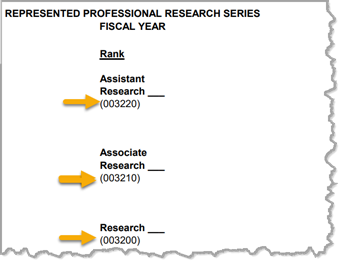
In the recruitment set-up form, enter the applicable title code for your recruitment. If the recruitment is open to multiple ranks or levels, list all applicable title codes.
If you are unsure which academic title series or title codes are applicable to the position you wish to recruit, please consult with your division’s academic personnel team.
Return to the Table of Contents
RESEARCH TITLES COVERED BY THE RA UNIT
You will need to answer the questions in this section if your recruitment is for one of the following title series, Professional Research, Project, or Specialist. If your recruitment is not for one of the above title series, proceed to the following section titled, Potential For Noticing Bargaining Unit.
Question #1: If the initial appointment will be less than one year, select one of the three justifications that are provided (assigned work, programmatic need, or funding). If the initial appointment will be one year or more, proceed to question #2.
Please be aware that the Professional Research, Project, and Specialist title series are covered by the Academic Researchers bargaining unit and the available options from which you can select are the only instances in which an initial appointment can be less than one year. Refer to the current Academic Researchers Unit contract for more information concerning initial appointments.
Question #2: In the recruitment set-up form, indicate if the position will supervise two or more career/contract employees. Your response to this question will help the division ensure that the correct title code(s) have been entered in the section titled, Title Code(s).
If you are unsure how to answer the questions in this section, please consult with your division’s academic personnel team.
POTENTIAL FOR NOTICING BARGAINING UNIT
The questions in this section are relevant to all academic title series, so please answer the questions accordingly.
Question #1: In the recruitment set-up form, indicate if your recruitment is for a new or an existing position.
If the recruitment is for a new position, select Yes.
If your recruitment is for an existing position (e.g., the incumbent has recently left their position and you need to fill the vacancy, or you received funding to hire an additional employee into an existing position), select No and advance to the next section of the form.
Question #2: In the recruitment set-up form, indicate if any duties in the position that you are recruiting have been moved out of a represented staff or academic position.
If the new position will not include duties from a represented staff or academic position, select No and advance to the next section of the form.
If the duties for your new position will include duties from a represented staff or academic position, select Yes and contact your division's academic personnel team. The division may need to consult with SHR’s Labor Relations about the potential need for noticing the applicable union/bargaining unit. To save you time, you may want to refrain from moving forward with completing this form until your division confirms you can proceed with your recruitment.
Return to the Table of Contents
QUALIFICATIONS- will display in ad
Basic Qualifications (required at time of application)
The basic qualifications are the minimum qualifications that an applicant must possess to be eligible for consideration. Per the Department of Labor's Office of Federal Contract Compliance Programs (OFCCP) all job postings must include basic qualifications and they must adhere to the following criteria:
The applicant must possess the basic qualifications at the time they apply.
Example: The applicant possesses the basic degree requirement when they submit their application*, rather than earning the minimum degree after they have submitted their application.
*See also the section, Option for Not Requiring a Degree at the Time of Application.
The basic qualifications must be non-comparative features of a job seeker.
Example: Three years' research experience, rather than a comparative requirement such as, One of the top five candidates with the most years' research experience.
The basic qualifications must be objective.
Example: Evidence of teaching experience at the university level, rather than the subjective, evidence of excellence in teaching at the university level.
The basic qualifications must be relevant to the performance of the position.
Example: For a lecturer recruitment, you may require evidence of teaching experience, but you cannot require research experience since a lecturer position cannot include research duties.
The basic qualifications must be verifiable in the individual’s application materials.
Example: The committee can only refer to the application file when determining if a candidate meets or does not meet the advertised basic qualifications. In other words, the committee’s review of the application files is just the first stage of the review process. Subsequent review stages such as conducting interviews or conducting reference checks are restricted to the candidates whom the committee determined meet the advertised basic qualifications.
Option for Not Requiring a Degree at the Time of Application
If you do not want to require that applicants possess the basic degree at the time of application (e.g., you anticipate there will be potential applicants who will earn the minimum degree soon after the IRD/application deadline), you may list a future date that the degree requirement must be met.
With this option, you will enter in the Basic Qualifications field the date the degree must be completed, which must precede the date you entered in the Anticipated Start Date field. Below is an example of how the two fields should be completed in the set-up form.
Basic Qualifications: Ph.D. (or equivalent foreign degree) in history or a field relevant to the advertised position. It is expected that the degree requirement will be completed by June 16, 2023.Anticipated Start Date: August 1, 2023. Degree requirement must be completed by June 16, 2023, for employment effective August 1, 2023, and beyond.
In the recruitment set-up form, list your recruitment's basic qualifications in the field provided. At a minimum, your basic qualifications should define the position's minimum required degree, certification, or professional experience.
If your recruitment will be open to multiple ranks, your basic degree requirement must align with the requirement for the lowest rank of the academic title series, unless you want to list the minimum requirement for each rank. This consideration is most common for the Specialist title series, which includes different degree requirements for each rank. In contrast, the Professional Research and the Project title series require doctoral degrees.
DESCRIPTION- will display in ad
All position descriptions will open with the following statement:
[Supervisor name] in the [hiring unit name] at the University of California, Santa Cruz (UCSC) invites applications for the position [insert title of position].
In the recruitment set-up form, provide the remainder of the position’s description to address the following areas:
- A brief, general overview of the hiring unit.
- An overview of the position’s core functions/duties.
- (OPTIONAL) Additional qualifications, training, or areas of expertise that an ideal candidate would possess, which can be broader and less defined than the advertised basic qualifications.
Example: General overview of the hiring unit.
The research specialist will join a small, friendly team of researchers studying the major public health concern of lactation insufficiency. The lab studies this prevalent syndrome by investigating the recruitment, expansion and differentiation of breast stem/progenitor cells during pregnancy with the goal of identifying therapeutic targets.
Example: Overview of the position’s core functions/duties.
Duties will include performing bacterial cell culture, flow cytometric and 96-well plate-based assays, library preparation for next-generation DNA sequencing, and mouse colony maintenance (genotyping by PCR, breeding/record keeping, and sterilizing equipment for housing germ-free mice). The candidate will also make contributions to lab management by ordering equipment and supplies, generating reagents, and ensuring lab compliance with safety and animal welfare regulations.
Example: Additional Qualifications, training, or areas of expertise.
Applicants with any of the following areas of expertise/qualifications are strongly encouraged to apply: knowledge of observational techniques and data reduction, experience with performance monitoring and optimization of electronic equipment and solid-state detectors, and/or a doctoral degree.
We welcome candidates who understand the barriers facing women and other minoritized people who are underrepresented in higher education careers (as evidenced by life experiences and educational background), and who can clearly articulate their contributions to equity, diversity and justice with respect to research, life experiences, or service towards building an equitable, inclusive, and diverse scholarly environment.
Return to the Table of Contents
APPLICATION REQUIREMENTS- will display in ad
This section of the form is where you detail what the applicants will need to provide in the way of references and documents. Take extra care in completing this section. Once your recruitment is live, the application requirements are permanently locked.
References refers to the method and timing in which the system will ask references to submit confidential letters for an applicant.
Documents refers to the materials that applicants submit as part of their application file.
References and documents can be required or optional. Required means applicants must provide the required reference(s) or document(s) by the application deadline. If they do not, then Recruit will not tag their application as complete. Optional means applicants will be able to provide the reference or document, but they will not be required to do so. Even if an application requirement is optional, applicants will not be able to add them to their application once they have submitted their application or the application deadline has passed.
References
If you want to require confidential letters, there are two methods that you can select from: Letters of Recommendation or Contact Information Only, which are defined below.
NOTE: If confidential letters will not be used to evaluate the applicants, but are required for the initial appointment review, do not include confidential letters as an application requirement. You should instead obtain the letters when completing the selected candidate’s initial appointment review in DivData Review. To determine if confidential letters will be required for the selected candidate’s initial appointment review, please refer to the academic title series' policy in the Campus Academic Personnel Manual (CAPM) or the Document Inventory Matrices.
Method 1: Letters of Recommendation
Hiring units use this method when they want all applications to include confidential letters.
To satisfy this reference requirement, the applicant must enter the required number of references and trigger the system-generated email, for each reference, by the application deadline. Provided the applicant completes these actions by the deadline, the system will tag the application requirement as completed. In other words, the system does not consider if all the required letters have been received by the application deadline.
With non-senate recruitments, if after the application deadline there are applications missing letters, the committee can either (1) restrict its review to applications with the required number of letters, or (2) the committee can decide to review applications despite the fact that some references have not submitted their letters. It is up to the committee to determine if it will consider applications with missing letters, but the committee must implement their decision equitably (e.g., the committee will review all applications that received two of the three required letters by the application deadline).
Method 2: Contact Information Only
Hiring units use this method when they want to request confidential letters for a subset of qualified candidates (e.g., the unit will request confidential letters to determine whom they will interview, or they will request letters for candidates who were interviewed).
To satisfy this reference requirement, the applicant must enter the required number of references by the application deadline. Because letters will only be requested for a subset of qualified candidates, it is the recruit analyst or search committee chair who trigger the system-generated requests for confidential letters.
Do not select the Contact Information Only method if you only want applicants to provide a list of professional references. Instead, you will indicate in the Documents section of the form that applicants must provide their professional references in their C.V., or you will require applicants to submit a separate document that lists their professional references.
In the set-up form's section titled References, you will indicate if confidential letters will be an application requirement, the quantity that will be required and/or optional, and the system configuration/method that will be used to obtain the letters. If reference checks will be conducted in lieu of requiring confidential letters, you will confirm this information as well.
Question #4 in this section of the form, is designed to help the division and APO determine if your recruitment's Applicants’ Screening Criteria Worksheet correctly indicates that a Section 2.5 is or is not required. If you indicated you will use the Contact Information Only configuration or you indicated the committee will conduct reference checks, you will be asked how the committee will use the confidential letters/ reference checks to evaluate the applicants. The form includes the following options for you to select:
- The committee will conduct reference checks /request confidential letters to help determine who the committee will interview. At the conclusion of the reference checks/ interview, the committee will either remove the candidate from further consideration or they will advance the candidate to the interview stage.
- The committee will conduct reference checks /request confidential letters after the interviews have concluded. The information provided in the reference checks/ confidential letters will help the committee identify the proposed candidate(s).
If reference checks/ confidential letters will be used to determine who will be interviewed, then your Applicants Screening Criteria Worksheet will need to include a section 2.5, which will include screening criteria for removing candidates from further consideration based on the information provided in the reference checks/confidential letters.
If reference checks/ confidential letters will be used to identify the proposed candidate(s), then your Applicants Screening Criteria Worksheet will not include a section 2.5. With this option, the committee's evaluation of the confidential letters/reference checks can be included in the post-interview narratives.
Return to the Table of Contents
Documents
This section of the form is where you list the documents/materials that applicants will upload to their application file. You have the option of selecting the system’s default documents and/or providing custom documents. At a minimum, your recruitment should require a curriculum vitae (CV).
Default Documents
In the recruitment set-up form, indicate if the job posting will list any of Recruit’s default documents. For any of the documents you select, indicate the quantity that will be required and/or optional. You also have the option to provide applicants additional instructions for the document in the corresponding field. For example, a unit might provide explicit instructions on what the cover letter should address as well as the maximum number of pages the letter is not to exceed.
Custom Documents
In the recruitment set-up form, indicate if custom documents will be included in the job posting. For each custom document, provide the document title and indicate the quantity that will be required and/or optional. You also have the option to provide applicants additional instructions for the document. For example, for publications we recommend that you provide additional instructions to inform applicants if the publications have to be peer-reviewed and if co-authored publications and in-progress work will be considered.
If you want applicants to submit a separate list of professional references (rather than listing them in their CV), in the Custom Documents section, enter Professional References in the Document Title field and enter any specific instructions you wish to include in the corresponding field. For example, Provide the names and contact information for a minimum of three professional references (a maximum of five will be considered). The committee will conduct reference checks for candidates who are under serious consideration.
Criteria for Recruit to Tag an Application as Complete
Search Committee members will only be able to see and review complete applications submitted by the review date. Recruit will tag an application as being complete if the applicant has done the following on or before the advertised review date:
- Uploaded all of the required documents/materials.
- Fulfilled the reference requirements (if applicable) for the required number of references (see information provided in Letters of Recommendation and Contact Information Only of this web page).
Return to the Table of Contents
DIVERSITY (availability demographics)
Recruit uses availability data provided by UCOP, which details the availability of male, female, and ethnic minority Ph.D. graduates in specific fields of study at the national level. UCOP retrieves the national availability data from Research Triangle Institute(RTI) International. RTI processed data is retrieved from the annual SED (survey of earned doctorates), which is a survey funded by the National Science Foundation (NSF).
When completing the set-up form, review the fields listed in the Availability Data- Non-tenured web page and enter the field(s) that are applicable to your recruitment. This list is updated annually, please click on the form's Availability Data- Non-tenured link to review and select the applicable fields each time you complete the set-up form. In other words, please do not list fields used in a previous recruitment, since they may no longer exist in the system. Additionally, be sure that you refer to the non-tenured list rather than the tenured list, which is used exclusively for senate recruitments.
How the Availability Data and Fields of Study Are Used in the Recruitment Process
1. In the recruitment’s Diversity Page
Once a recruitment goes live, the committee chair and recruit analyst can periodically refer to the recruitment's Diversity page to see if the percentages in the Pool Demographics section resemble the average percentages displayed in the Availability Demographics section (see screenshot below).
Regularly reviewing the data in the Diversity page prior to the application deadline can help the committee successfully target its outreach efforts and increase the likelihood of a large and diverse applicant pool of qualified candidates.
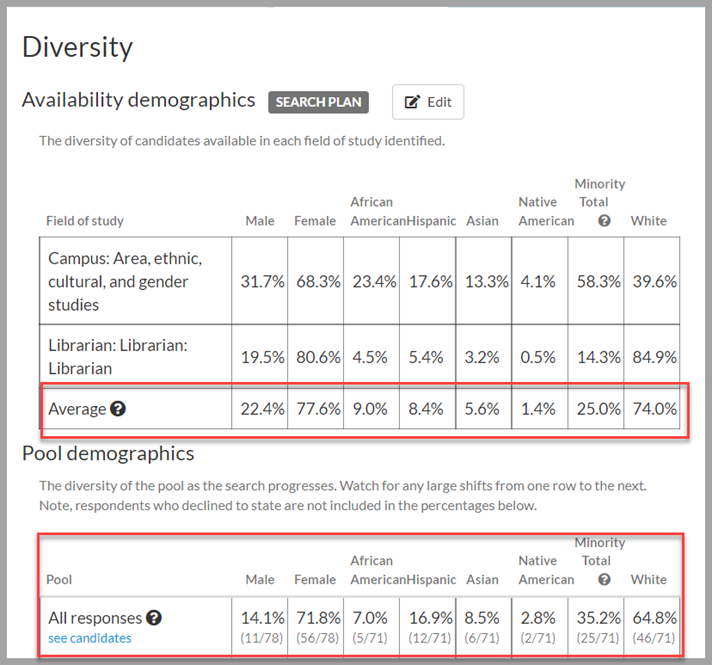
2. In the Academic Recruitment Analysis Report: Shortlist Report
The APO provides the Shortlist Report to the division at the time that it approves your recruitment's Search Report. The shortlist report compares the data from the expected available labor pool with the composition (gender and ethnicity) of the (a) recruitment's applicant pool, (b) the candidates who were seriously considered, and (c) the candidates who were interviewed.
The dean reviews the shortlist report to determine if the hiring unit has made a good-faith effort to attract a workforce that reflects the gender, racial, and ethnic profile of the available labor pool. If the dean determines the unit's applicant pool is not sufficiently reflective of the expected labor pool, rather than approving the search report, they will instead initiate a change request. If this happens, the recruitment will need to be updated with a future review date and the unit will be required to conduct additional outreach in an effort to attract a more reflective applicant pool. All applications completed by the new review date must be evaluated by the committee and once this has been done, the recruit analyst will enter the committee's evaluations and resolve the change request, and the approval workflow will resume.
Return to the Table of Contents
ADVERTISEMENTS
This section is for all documentation that relates to the anticipated advertising/outreach efforts that will be conducted by the unit.
In the recruitment set-up form, select any of the options that you anticipate the committee will conduct and provide additional details when requested (e.g., which email listservs will the committee forward the job ad, which journals will the recruitment be advertised, who will the committee forward the job ad to via email, etc.).
Your selections are not set in stone. For example, the committee may opt to engage in outreach activities that were not identified in the recruitment set-up form. When this happens, the committee chair will simply need to notify the unit's recruitment analyst so they can update the recruitment's Advertisement's page accordingly.
Return to the Table of Contents
SEARCH COMMITTEE
This section of the form is where you will indicate which academic appointees* will serve on the committee. For non-senate recruitments, only a search committee chair is required. Additional committee reviewers are optional. All committee members must be added to Recruit by the APO (not the hiring unit) before they can access the recruitment.
In the recruitment set-up form, enter the individual’s name, the title of their position, and their CRUZ ID (committee members are added to Recruit with their Cruz ID, not their UCSC email address).
If a committee member is a UCSC student, please click the form's corresponding checkbox. This is necessary so the division and APO are aware of their student-status. Students are not permitted to review confidential letters of recommendation or any information that pertains to the applicants' references. As a result, if the division approves the committee's inclusion of student(s), the APO will update the recruitment's configuration to ensure their access to the application files excludes all reference-related documentation.
*Staff employees are not permitted to evaluate an academic recruitment's applicants. However, a staff member can serve as a consultant to the committee. For example, the committee may want to consult with a staff member with expertise relevant to the advertised position. In this scenario, you will list the staff employee as a committee member on the set-up form and in the Title field, you will enter "STAFF" along with their working title. Provided the division approves the staff member’s participation, the APO will assign the staff member the role of additional reviewer so they can access the application files.
Return to the Table of Contents
IMMIGRATION STATUS SPONSORSHIP
After your selected candidate has received the official appointment letter from your division’s Dean and before employment has begun, the incoming employee must meet with a divisional staff member to complete the onboarding process. At this time, the employee will be asked to complete a number of required documents, including the Form I-9. The Form I-9 documents an individual’s identity and ability to work legally in the U.S. To demonstrate authorization to work in the U.S., foreign nationals (individuals who are not U.S. Citizens or Permanent Residents) require an employment-eligible immigration status and for most academic titles, the applicable statuses are the H-1B and J-1 visas (see CAPM 102.530 - Sponsorship of Immigration and Work Authorization for additional information).
If your selected candidate requires an employment-eligible immigration status, then your unit will be responsible for completing the application process and covering the associated fees. Hiring units can decline to sponsor a foreign national’s immigration status (and therefore decline to pursue appointing the selected candidate) if the associated costs and/or application processing time make it impossible to do so.
The purpose of this section of the form is to determine if a unit cannot sponsor immigrant statuses for the recruitment’s selected candidate(s).
When completing the recruitment set-up form, the unit should consult with their academic division to determine the overall visa strategy, which will include the timeframe for the application process and possible associated costs should the selected candidate be a foreign national. Once a determination has been made, the unit must select one of the following options on the recruitment set-up form.
Option 1: No, unit cannot sponsor an employment-eligible immigration status
To avoid the appearance of discriminating applicants based on their national origin, the hiring unit must determine, before the recruitment opens, if it cannot sponsor under any circumstances the appropriate immigration status for the selected candidate(s).
If the unit selects No on the recruitment set-up form, APO will insert the following language in the recruitment's job posting.
The hiring unit will not sponsor employment-eligible immigration statuses for this position.
Units should only select this option if the hiring unit is absolutely certain that it cannot sponsor the appropriate immigration status for any of its selected candidates. In other words, all applicants must be treated equitably, and the unit cannot change its mind once the recruitment has opened and is accepting applications.
Option 2: Yes, unit can potentially sponsor an employment-eligible immigration status
Selecting Yes on the recruitment set-up form, indicates that the unit is open to sponsoring an employment-eligible non-immigrant status for the recruitment’s selected candidate(s) should there be a need. However, the unit can still decline to recommend the selected candidate for appointment if the timing of the application process to sponsor the immigration status will prohibit the candidate from beginning the position by the required start date. The Search Committee Chair can determine if this is the case by asking the selected candidate if they can begin by the position's required start date. If the candidate’s response indicates that sponsorship of an immigration status will be required, the committee chair must then determine if the delay of the candidate’s ability to begin work (resulting from the visa application process) is or is not acceptable. If it is not acceptable, the committee chair will inform the candidate that the unit cannot delay the position’s start date, which would be the resulting outcome due to the H-1B or J-1 visa’s application processing time. When asking a candidate if they can begin by the required start date, the committee chair must make clear that only the divisional dean can officially extend an offer of employment. In other words, make sure the candidate understands that asking when they can begin employment does not communicate that an appointment is guaranteed.
Alternatively, if the division discovers during the onboarding process that the incoming employee requires sponsorship of an employment-eligible immigration status (i.e., the hiring unit was unaware), the unit will be required to inform the division if it can or cannot sponsor the immigration status based on whether the unit has the time and/or financial resources to do so.
If you are unsure which option to select in this section of the form, please consult with your division's academic personnel team.
Return to the Table of Contents
SECTION TO BE COMPLETED BY THE DIVISION
This section is to be completed by the divisional analyst when they complete their review of the position approval packet.
Return to the Table of Contents
